What is camera auto-exposure?
DroneDeploy uses the DJI auto-exposure camera settings by default. This feature manages camera levels to capture high-quality imagery during the vast majority of flight conditions.
Auto-exposure is most effective when flying at least 90 minutes after sunrise or 90 minutes before sunset. Low light conditions, such as thick cloud cover, may lead to motion blur because the camera selects settings incompatible with high-speed photography.
Availability
Camera settings are available for all DroneDeploy subscription tiers.
Manual exposure settings require the DJI GO, DJI GO 4, DJI Pilot, or DJI Fly app.
How to improve image clarity
If your photos appear blurry or out of focus, use the following steps to adjust your flight and camera settings.
Adjust mapping speed
Slowing down the drone allows the camera more time to capture light without motion blur.
Open your flight plan in the DroneDeploy app.
Expand the Advanced panel.
Reduce the Mapping Flight Speed.
Set exposure manually
When auto-exposure does not produce crisp images, you can manually define the camera settings.
Select your flight plan and navigate to Advanced Settings.
Toggle Set Exposure Manually in DJI Go.
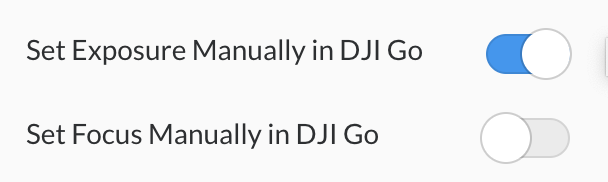
Open the DJI GO, DJI GO 4, DJI Pilot, or DJI Fly app.
Select the appropriate camera settings for motion photography.
Close the DJI app and return to the DroneDeploy app to continue your flight.
[!NOTE] You can also use the exposure wheel on the right side of the remote controller to adjust settings during flight.
Key Features
Auto-Exposure: Provides a hands-off approach for standard lighting conditions.
Manual Overrides: Allows for professional-grade adjustments in difficult environments.
Speed Control: Directly impacts the likelihood of motion blur in the final output.
Limitations
Extremely low lighting may prevent the camera from eliminating motion blur even with manual settings.
Manual focus settings must be configured within the third-party DJI app before starting the mission in DroneDeploy.
FAQs
Q: Does DroneDeploy support manual focus?
A: Yes. You can set manual focus within the DJI GO app if you determine the auto-focus is not meeting your requirements.
Q: Will these settings work in the DJI Fly app?
A: This specific workflow refers to DJI GO and DJI GO 4. Please check the official DJI website for compatibility with other apps.
V2.2