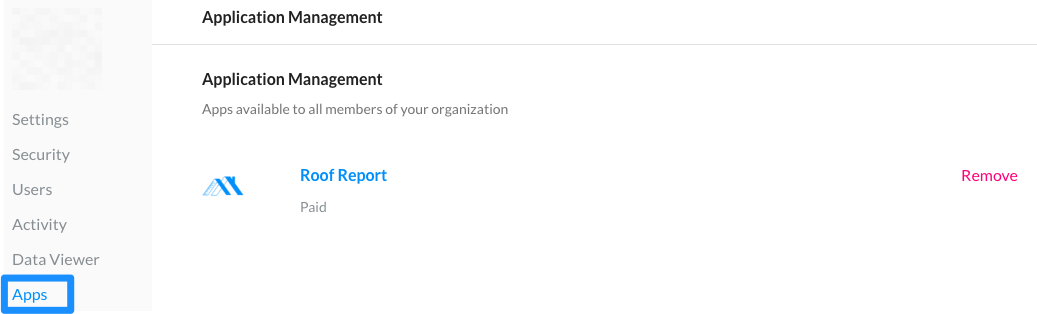Installing Apps Across Your Organization
As an Organization admin, you are able to not only install apps from the App Market for yourself, but also for every user associated with your Organization. You can do this in just a few clicks.
Select Apps from the left panel, or visit www.dronedeploy.com/app2/applications
Find the app you would like to install either using the search bar or by scrolling through the list of apps. You can also select the filter next to the search bar magnifying glass to view the list of apps by either your industry or use case.
Select the app you would like to install and click 'Install for My Organization'.
Users will now see the new app in their list of installed apps.
Viewing Apps That Have Been Installed For Your Organization
To view the list of apps that have been installed for every user, navigate to the Settings option within your DroneDeploy dashboard. Then, click on Manage in the Organization section.
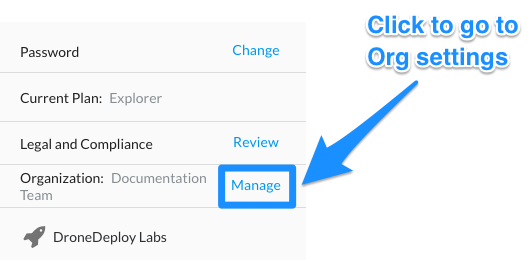
Click on 'Apps' in the sidebar to view the list of apps already installed for every user of your Organization. You can also remove that access on this page if you like.