DroneDeploy provides LAANC Authorization in partnership with Airbus UTM to help you request flight authorization directly through the platform.
Overview
Low Altitude Authorization and Notification Capability (LAANC) provides the ability to check airspace for restrictions, request authorization from the FAA up to 30 days before a flight, and automatically audit airspace restrictions for every mission. Use of the DroneDeploy LAANC integration is recommended but not required.
Availability: Who has access?
LAANC Authorization is available to all DroneDeploy users.
The integration is accessible on both web and mobile platforms.
What Kind of Authorizations Are Covered?
Airports, special use, national security, temporary flight restrictions, controlled airspace, special DC areas, stadiums, national parks, and other LAANC-authorized flights are all covered under LAANC Authorization.
DroneDeploy recently updated the LAANC Authorization to reflect the FAA LAANC 5 Protocol. This means an increased resolution of the airspace map and support for night flight authorizations through LAANC.
How to access LAANC Authorization
Navigate to the Fly tab. Open your project and select the Fly tab on the side panel.
Select LAANC. Click the LAANC Authorization section.
Request access. Click Request LAANC to prompt the account creation window.
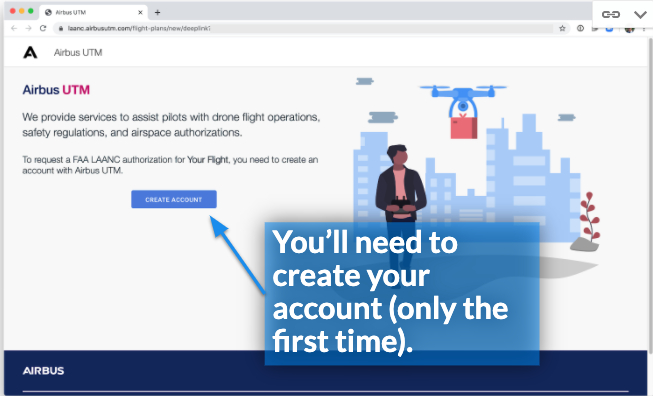
Create your account. Enter your full name and mobile number (e.g., 555-867-5309), then accept the Terms and Conditions.
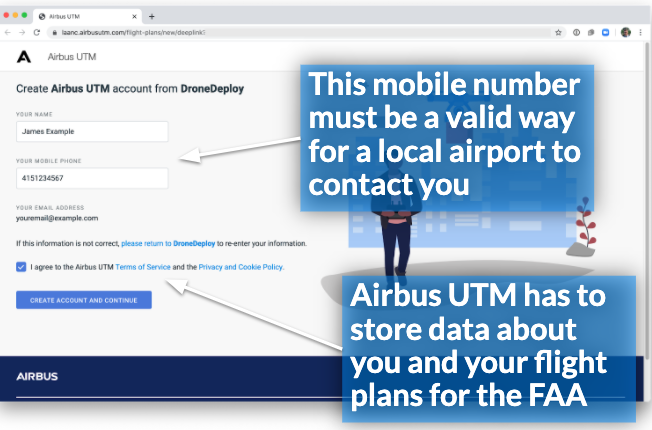
Steps to Initiate LAANC Authorization
Plan your flight. Create your flight plan as usual in the DroneDeploy app.
Locate the dropdown. Find the LAANC dropdown menu on the left side panel.
Read the briefing. Click the arrow to read the briefing details provided by Airbus UTM.
View airspace. Click View Airspace to see controlled or restricted boundaries.
Verify boundaries. Click on the map to inspect local airspace details and restrictions.
Request approval. Exit the map view and click the button to request LAANC approval.
Confirm status. Once approved, the status appears in the LAANC dropdown.
Key Features
Authorization Coverage: Covers airports, national security areas, temporary flight restrictions and controlled airspace.
Night Flight Support: Supports authorizations for night operations.
High-Resolution Mapping: Features detailed airspace maps based on the FAA LAANC 5 Protocol.
Limitations
Operator Information: If operator contact information is greyed out, contact Airbus Support to clear the data before entering a new pilot name.
DJI No-Fly Zones (NFZ): LAANC is a legal authorization and does not physically unlock a drone; follow separate documentation to unlock locations via the DJI SDK.
FAQs
Q: Does this work on my desktop?
A: Yes — the LAANC integration works on both desktop and mobile devices.
Q: Do I have to sign up with Airbus UTM?
A: Yes, each pilot must complete a one-time sign-up form with their name and mobile number.
Q: What is the difference between a no-fly zone (NFZ) and a LAANC area?
A: LAANC provides legal authorization through the FAA but does not control drone flight, while an NFZ is a restriction by DJI that can prevent takeoff.
v2.2