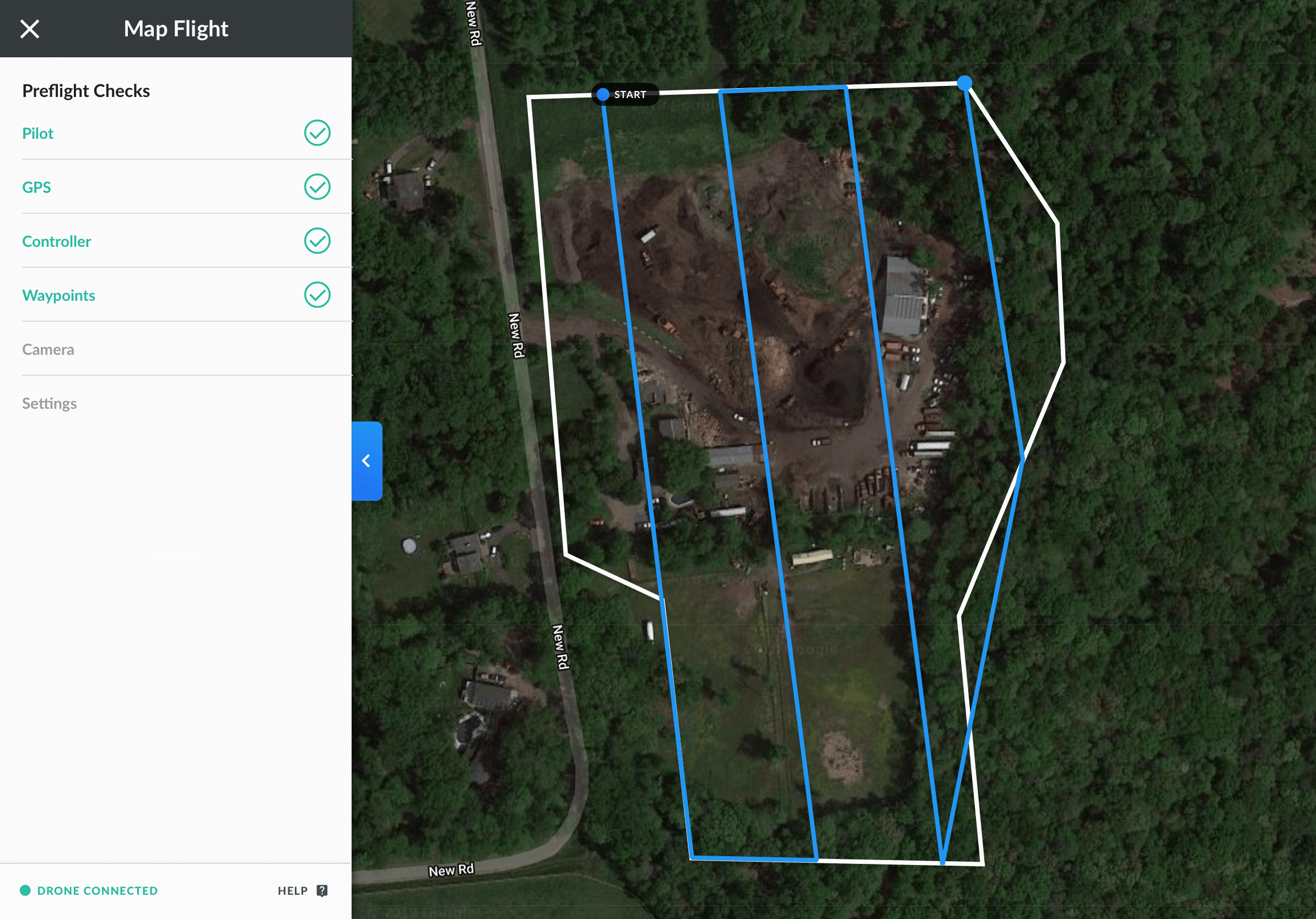- Organization administrators can customize each checklist item.
- Checklists remind pilots to follow safe operating procedures.
- Comment fields allow pilots to record safety and administrative data alongside the checklist for each flight.
Talk to us about adding the feature to your Enterprise subscription!
Why are Pre-Flight Checklists Important?
- They help minimize the risk of drone crashes, property damage, or danger to individuals on-site by reminding pilots of your safety procedures and standard operating procedures.
- It makes it easy to document if your drone pilots are compliant and creates a paper trail for every flight.
Creating Custom Pre-Flight Checklists
1. Navigate to the Organization Settings tab within DroneDeploy. This is accessed via the menu icon from the main DroneDeploy interface:
2. Org Owners and Admins can create a new checklist by adding a checkbox or comment:
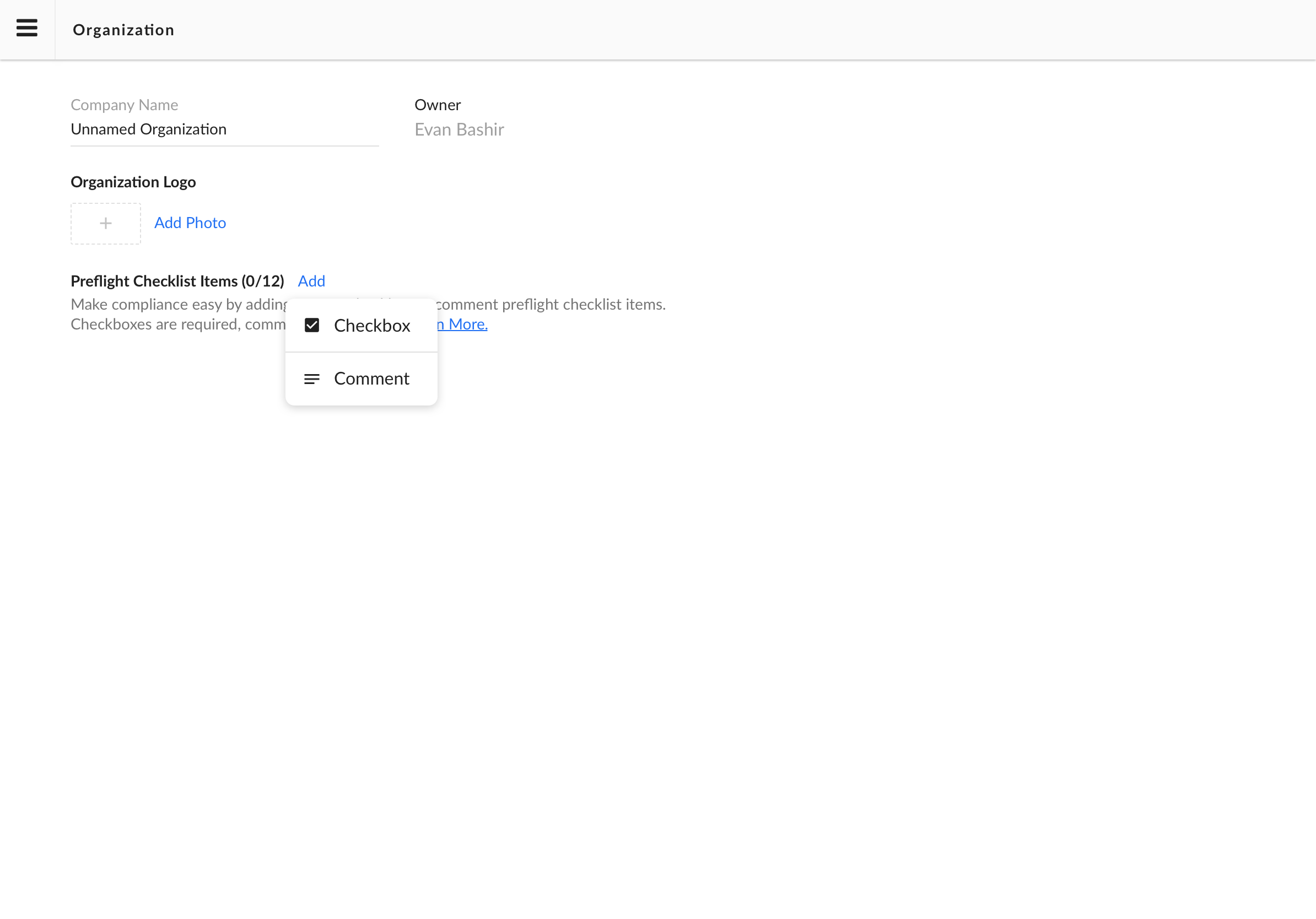
3. Add additional checklist items as needed. 12 additional items can be added (ask your Account Executive if you need to increase this):
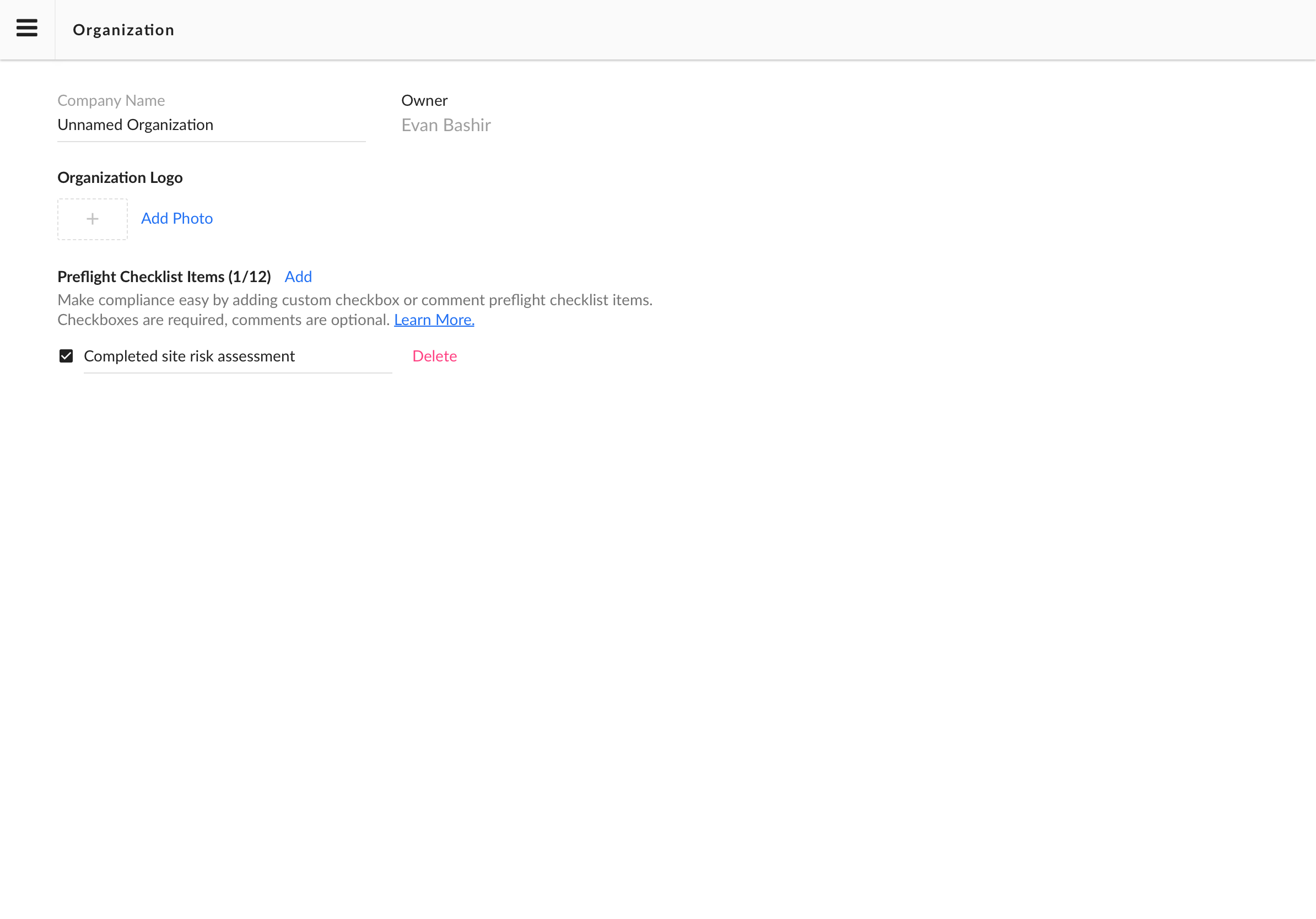
4. Add items until all of your organization's requirements have been covered:
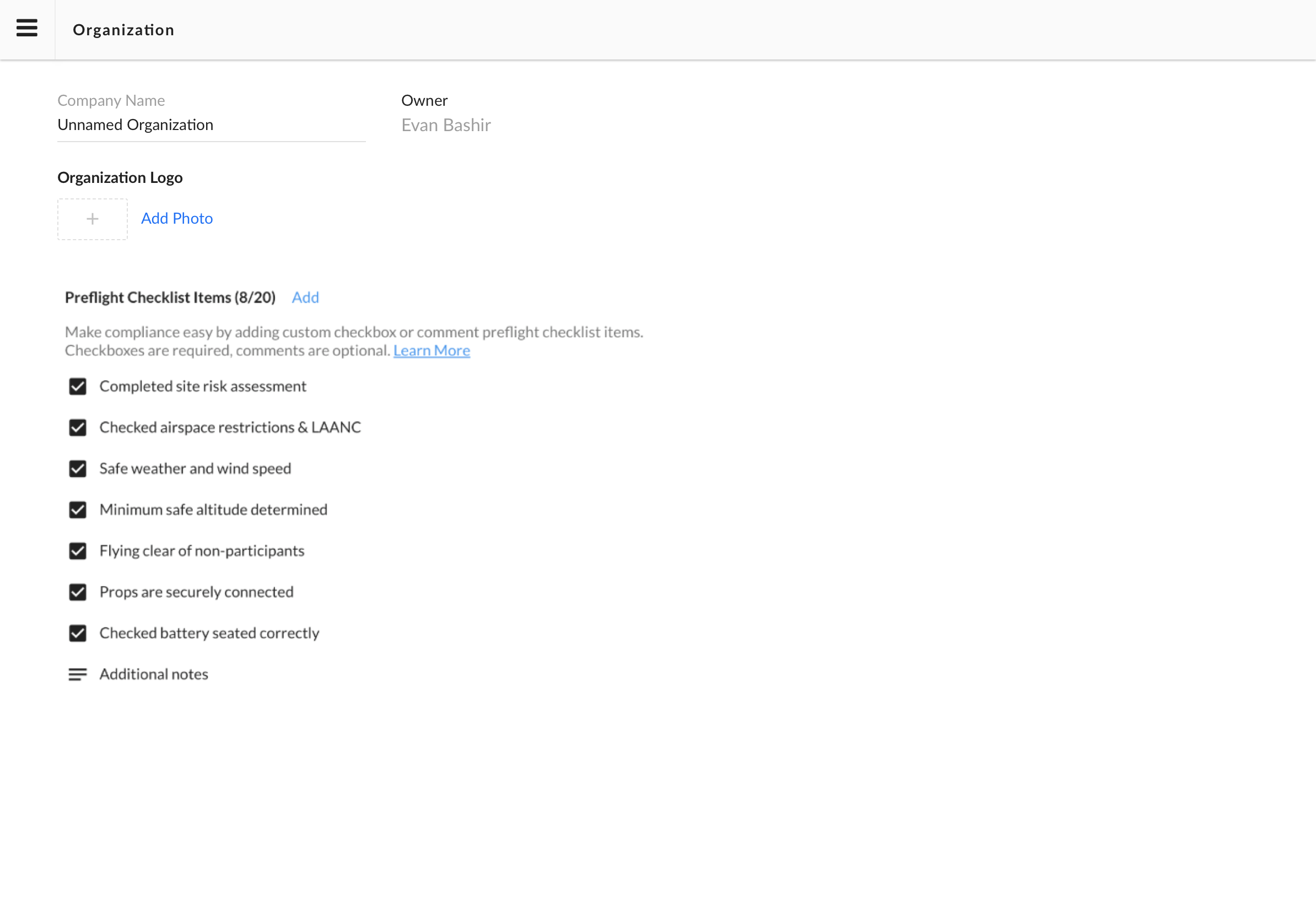
5. Pilots will need to go through and check off each checklist item before they can proceed to flight. Comments are not required:
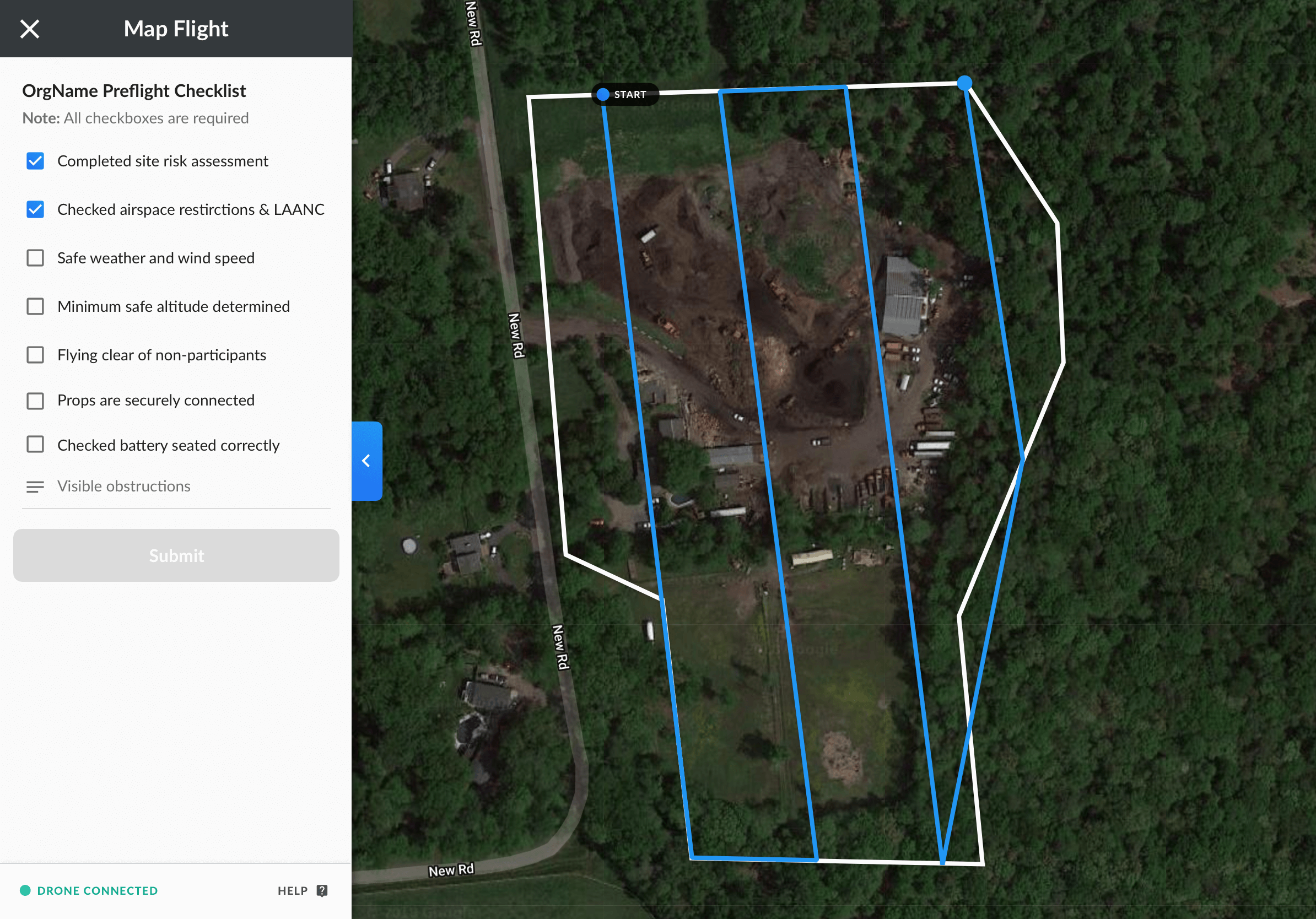
6. Once the pilot has checked all the items on the checklist, the submit button will be enabled:
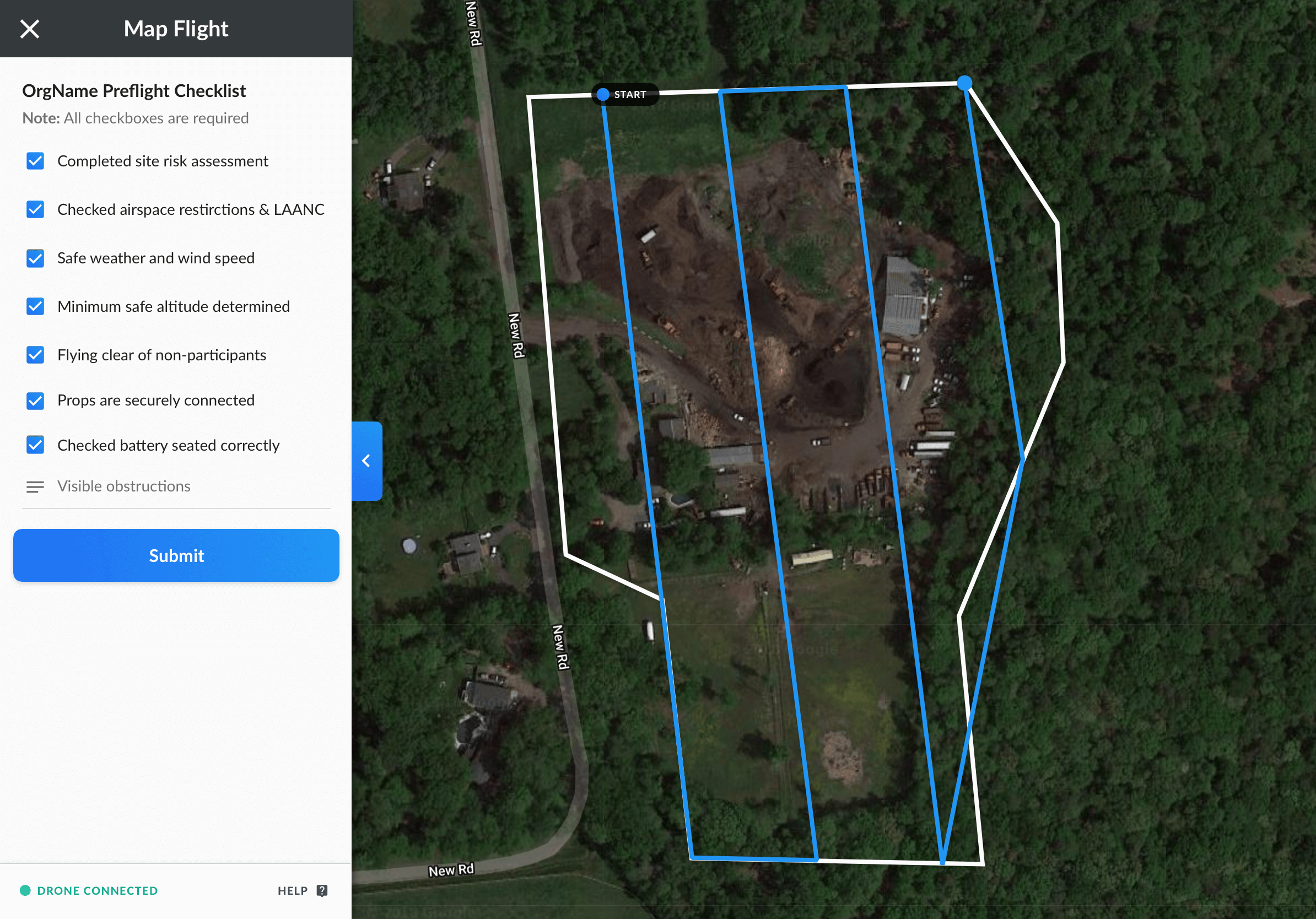
7. Once the pilot checklist has been submitted, the drone will go through the drone automatic checks and the pilot will be ready to fly safely!