Stockpile AI
Stockpile AI is a new machine-learning feature that automatically finds stockpile boundaries in your map to save you time.
This feature is available exclusively on our enterprise accounts.
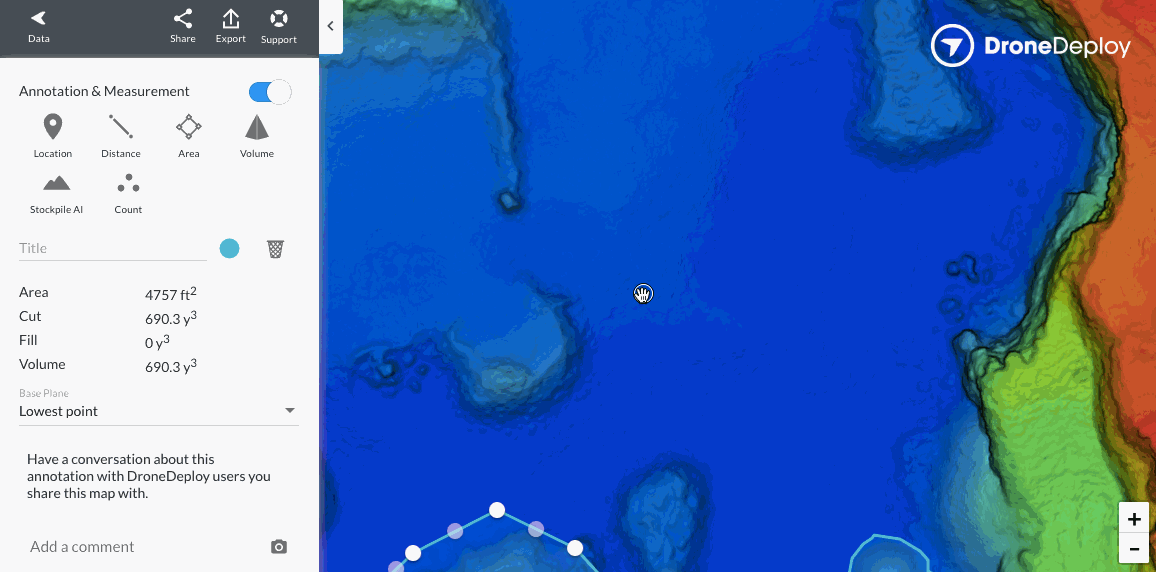
How It Works:
-
You'll see the new feature in your Annotations section on a recently processed map.
-
When you select the Stockpile AI button, you'll see outlines of anything we think might be a stockpile.
-
You can then click on any outline to create an instant (editable) volume measurement.
-
Repeat steps 2 and 3 for each additional stockpile you want to annotate.
Note: We will often find things that are not stockpiles, so it's up to you to choose to measure the things that are most important.
Stockpile Reports
If you are interested in displaying your stockpiles and their materials check out our support documentation on Stockpile Reports.