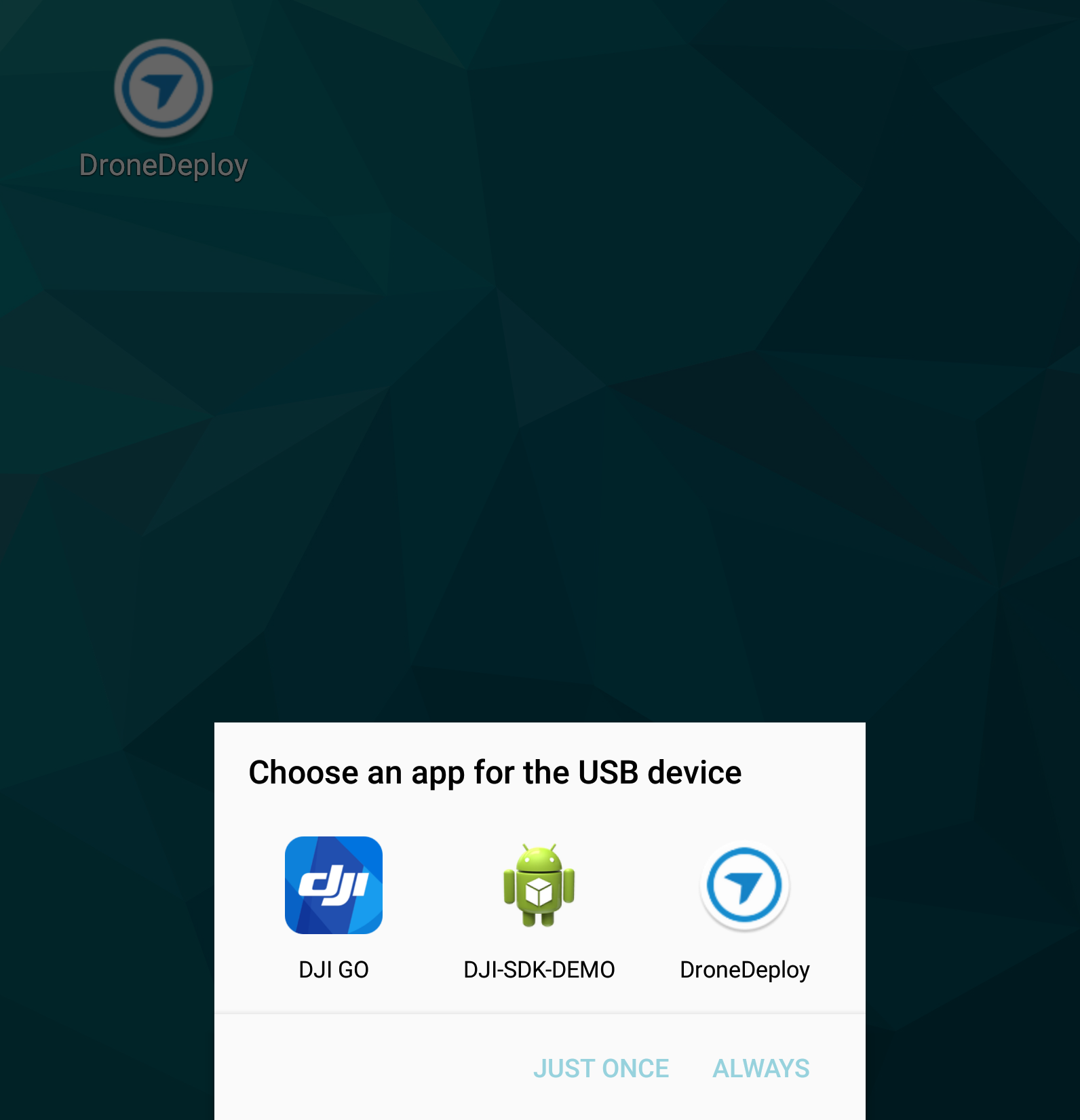The DJI SDK is less robust on the Android platform. While we work with DJI to help them improve the SDK, please follow the directions below to make sure you are able to connect your drone to your Android device.
DroneDeploy no longer supports Android V4. We recommend running DroneDeploy on iOS or the M3E & Matrice 4E/T .
These platforms provide the latest features, security updates, and optimized Performance for a better user experience. Please use iOS or the M3E/Matrice 4E/T app to continue enjoying the full capabilities.
Why This Change?
- Improved Performance: iOS, M3E, & Matrice 4E/T offer faster processing, enhanced stability, and more advanced features.
- New Features: These platforms will receive ongoing updates and support, ensuring you have access to the latest tools.
- Security: iOS, M3E, & Matrice 4E/T provide the latest security updates to protect your data and flights.
Next Steps:
- If you're still using Android V4, we recommend upgrading to iOS or the M3E/Matrice 4E/T app for an improved experience.
- Please ensure your device is updated to the latest iOS or M3E/Matrice 4E/T app version to take full advantage of all features and functionalities.
When connecting the remote controller to an Android device using a USB cable, the DroneDeploy app may occasionally require manual steps to establish a connection. Ensuring the correct app defaults are set allows the DroneDeploy app to communicate with your hardware so you can successfully fly your mission.
Solution 1: Reconnect the USB Cable
To reset the hardware handshake, unplug and then plug the USB cable back into your mobile device. Look for a notification on your screen asking to choose an app for the USB device.
If you do not see this notification, the DJI Go app is likely set as the system default. Proceed to the steps below to clear those settings.
Solution 2: Clear DJI Go App Defaults
If another app automatically opens when you connect the controller, you must clear the default settings to allow DroneDeploy to access the USB port.
Navigate to Settings.
Select Device Settings.
Click Applications.
Open the Application Manager.
Locate and select the DJI Go app.
Tap Set as Default.
Click Clear Defaults.
Solution 3: Connection Steps for Samsung (Android 6.0+)
On Samsung devices running Android 6.0 or newer, the system may automatically assign USB priority to an app without offering a "Just Once" option. If you previously used the DJI Go app, it may hold the USB preference, which prevents the DroneDeploy app from connecting to the drone.
To resolve this, follow the steps in the Clear DJI Go App Defaults section above to reset your USB preferences.
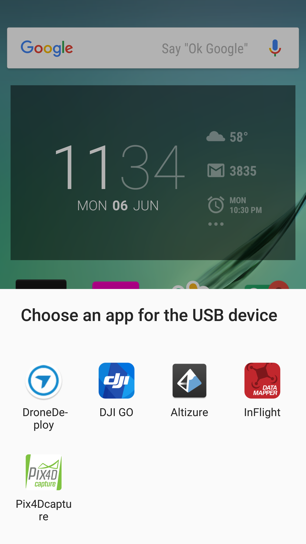
FAQs
Q: Does the DroneDeploy app work with all Android versions?
A: The app is optimized for recent Android versions. For the best experience, ensure your device is updated to the latest available software version.
Q: What should I do if the cable is damaged?
A: If these steps do not resolve the issue, try using a different high-quality USB cable to rule out hardware failure.
v2.2