Unsatisfactory results? The factors below can contribute to a failed map or one that only covers a portion of the intended area. Scroll through the camera roll and compare the projections to your intended map area.
Non Nadir Imagery Inclusion
In order to capture the data needed to stitch a map, input imagery should face the ground.
Though beautiful, the images below would decrease the chances of a good map.

Ex. 1: Low light, horizon included.

Ex. 2: Mountains in distance distort distance within area of interest.
Low Altitude
Flying higher is the single best way to improve the chance of stitching a successful map.
The default altitude in the DroneDeploy app is 250 feet (or about 75 meters). This works well for a variety of settings.
For tall objects, such as tall buildings, the flight should be planned so that the highest point of your map is high relative to the object of interest rather than to the ground.
Geo-Tagging
In order to use Map Engine, be sure that your data includes GPS info (with latitude, longitude, and altitude) in the EXIF data.
Example geotag detection:
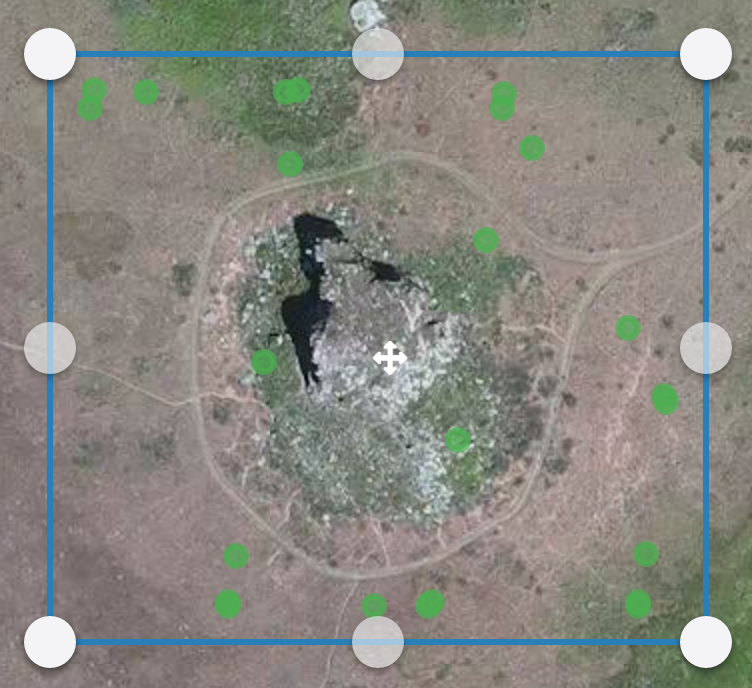
When you upload to Map Engine, the location of your images will be highlighted in green. If you don't see these markers, your geotags may be unreadable.
Uploading a Single Line of Imagery
To see where the images on the map were, click on the Projections button outlined in red below.
When the map consists of one line of imagery, it is hard for the software to distinguish patterns and create a map.
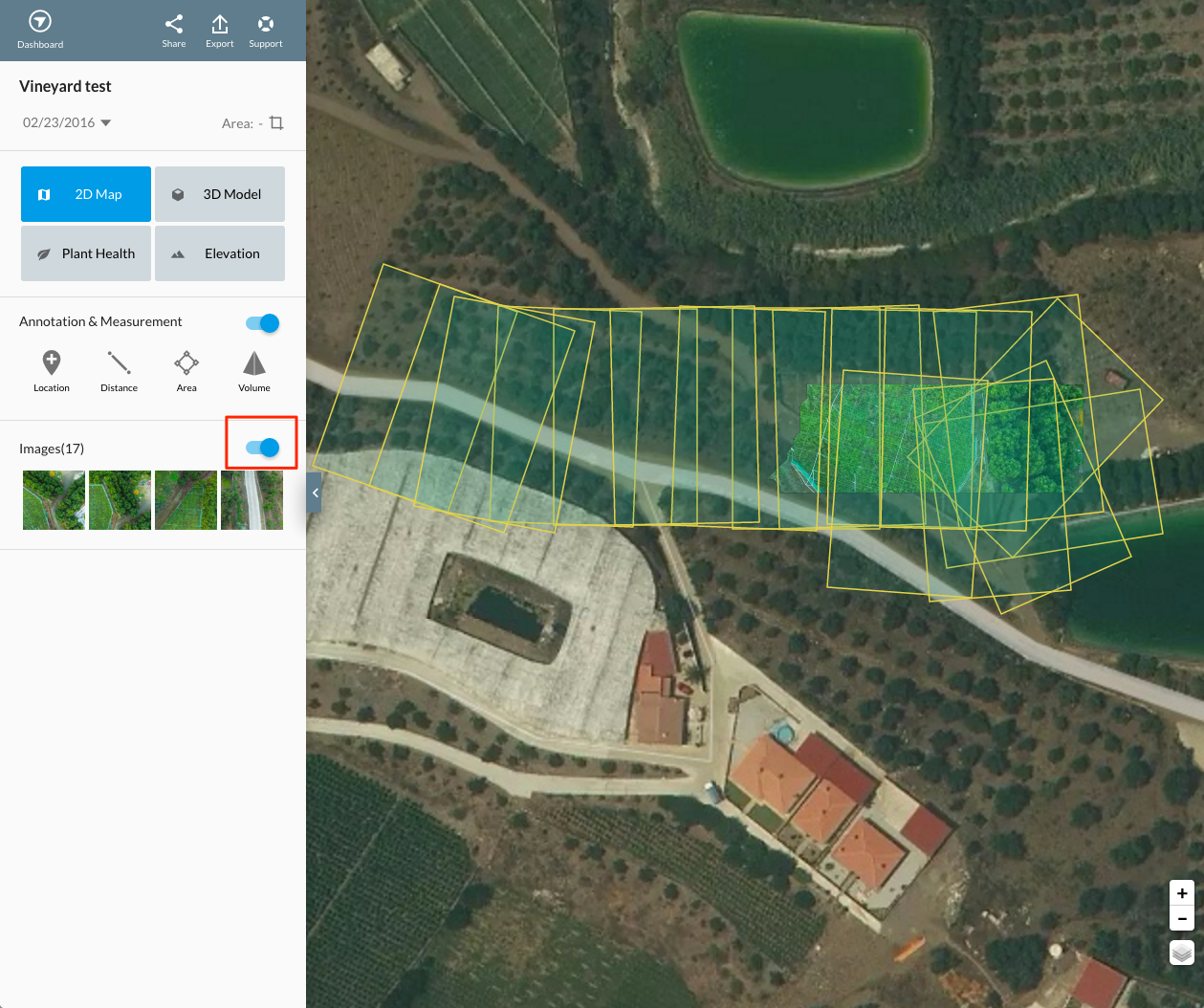
Overlap
Capturing imagery with sufficient overlap (60% or higher) is essential to creating a good map.
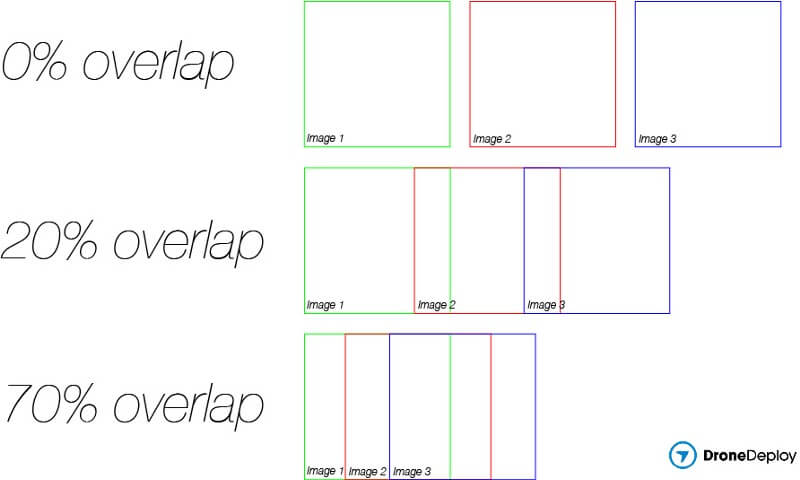
Blurry or Dark Images
Flying at night or on a cloudy day means the images are captured with less light. Darker images contain less info and are harder to stitch. We recommend flying in clear, bright conditions to the extent possible.

Dark images lose the data needed to create a map.
Overexposed Images
While low-light images can reduce mapping quality, if you are flying on a very clear and bright day and taking images of bright structures or topography, make sure your camera does not take overexposed pictures.
Images Taken Over Water
Water is notoriously difficult to map by drone photogrammetry due to its constantly changing surface, refraction/reflection of light, and tendency to have hard-to-determine patterns. The anomaly of homogeneous imagery affects all image processing software. It’s just that difficult for computers to process.
When flying over areas with water, limit the number of images that you take and upload into DroneDeploy that are exclusivley of water.
If there is an object with water in it that will need 3D reconstruction we will need to see the object from at least 2 different viewpoints (4-5+ is better). Also, there should be enough discriminating texture on the object so that we can successfully match the images for that object for reconstruction.
If you have more questions about mapping over water, please contact Support@dronedeploy.com.
Fisheye Images
Fisheye lenses will produce a panoramic image, which is useful for viewing wide areas in one picture but not for stitching quality maps. As a result of the non-uniform resolution around the edges, fisheye imagery does not work well with mapping applications like DroneDeploy and should be avoided.