Overview
Manual Flight gives you full control of your drone. DroneDeploy is known for providing the best flight autonomy software, but we know sometimes you need to fly the drone with custom control.
General Use Cases
Custom Shots
Maneuver the drone with full control
Take photo and video as you please
Tight Navigation
Fly in and out of tight spaces without worry
Plan Autonomous Missions
Scope areas and check altitudes for your autonomous mission settings
Take Control
Take control during an autonomous mission
Launching Manual Flight
Create a new flight template inside a Project to get started. Select "Manual".
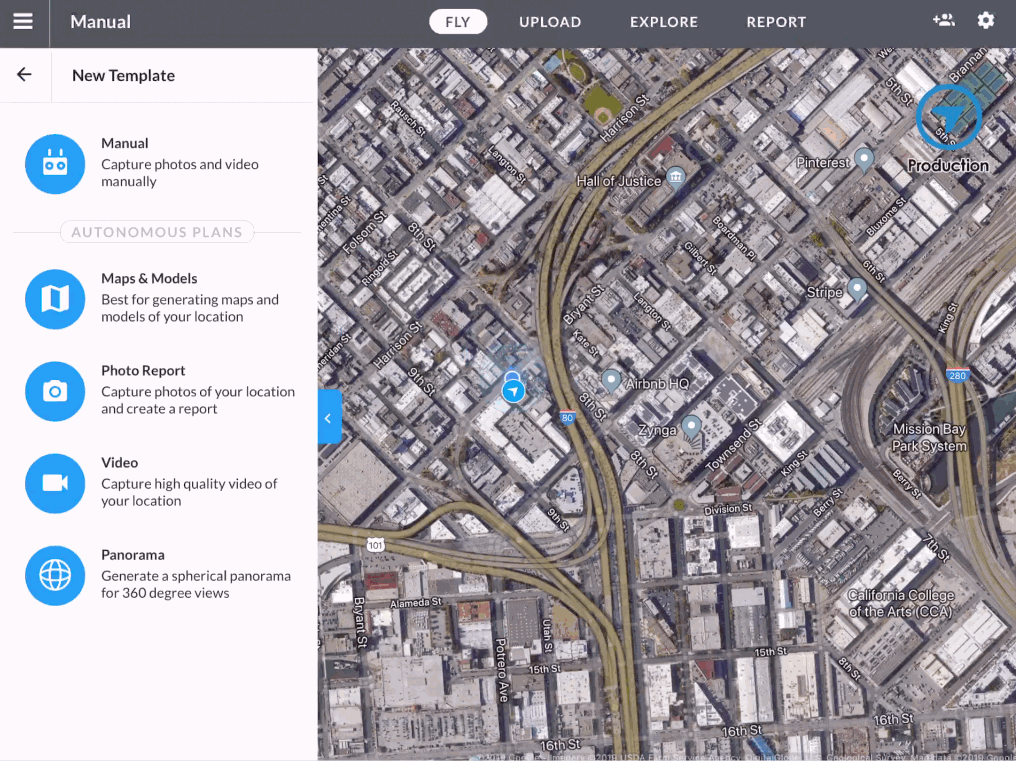
Operating Manual Flight
Manual Flight works similarly to other flight apps you have likely used in the past. Use your controller joysticks to control the drone while streaming first-person view (FPV) and map location.
Capabilities
- Capture photos
- Record video
- Panoramas
- See real-time location and trajectory
- Check signal strength and connectivity
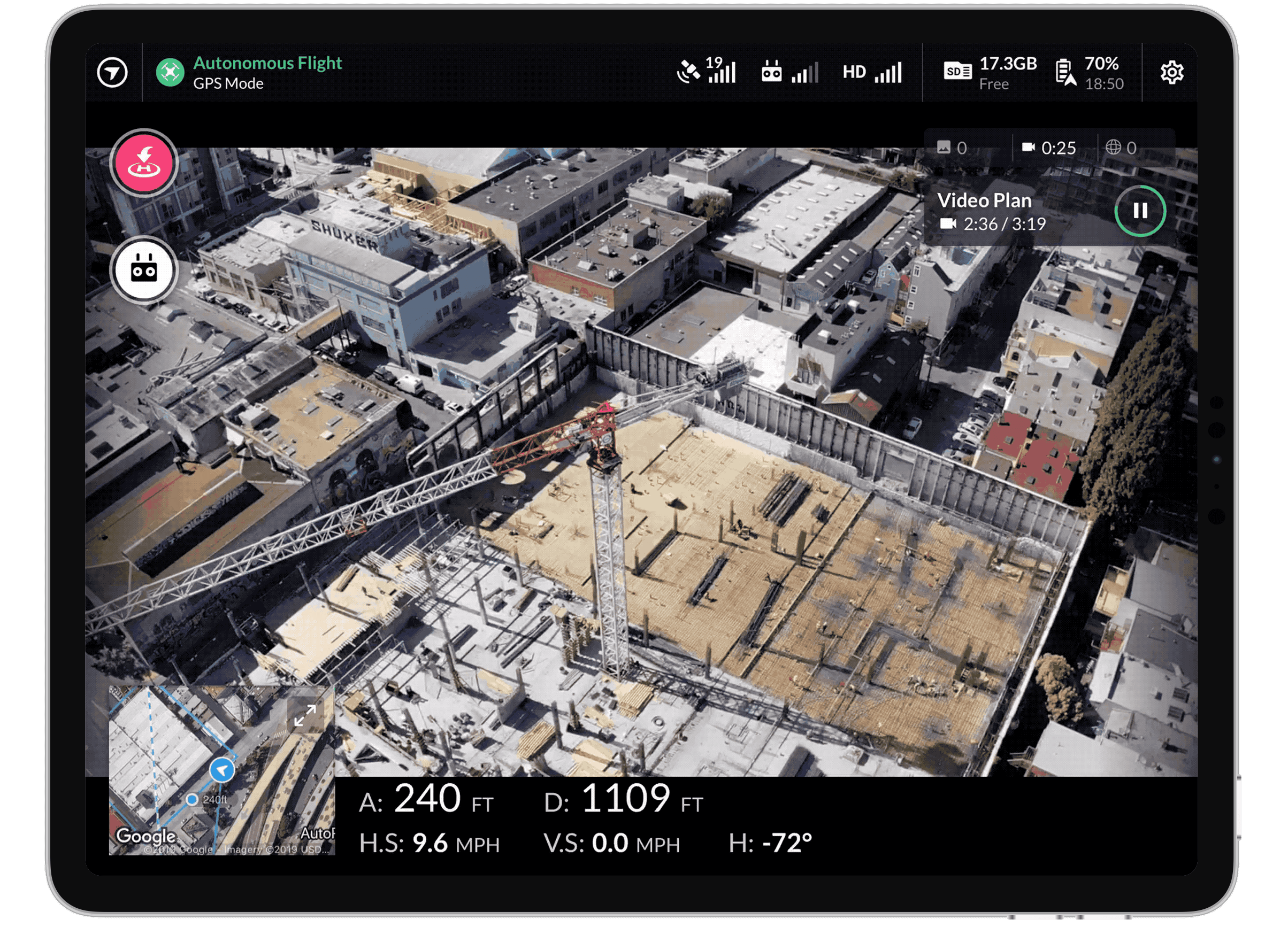
Pausing Autonomous Missions
Users can pause their autonomous missions and switch into manual flight mode, capture data, and then reenter their autonomous mission.
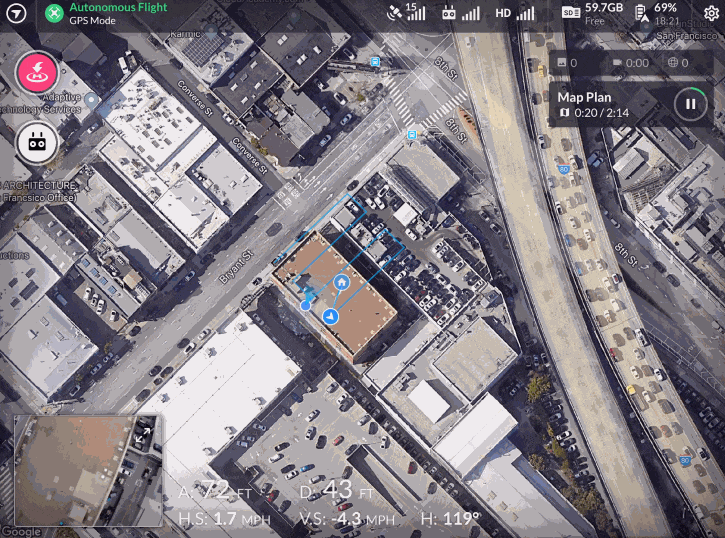
Video of switching from an autonomous mission to manual flight
Inspections
Users can pause their autonomous mission and take over manually in order to conduct inspections at different altitudes by using different manual modes such as video, photo, or panoramas at different altitudes. When they finish doing this, they can resume their autonomous mission.
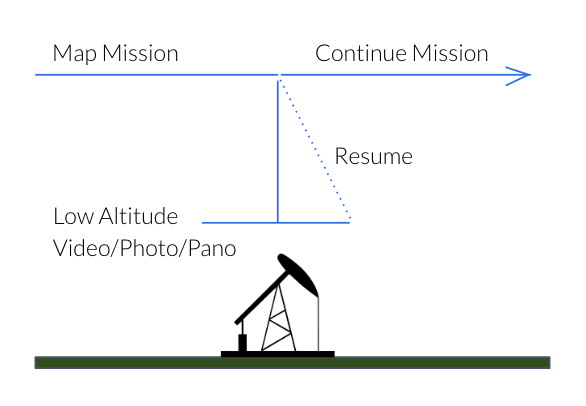
Safety
Users can also pause autonomous missions in order to comply with safety and air space requirements from within our app.
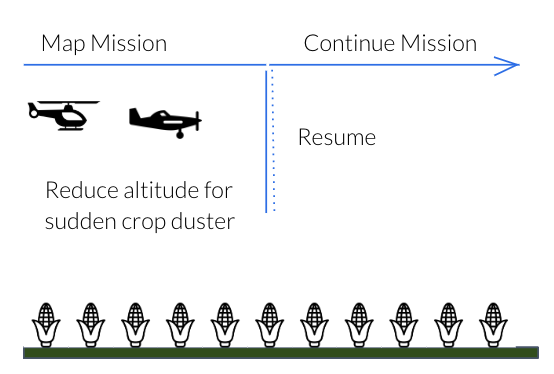
Manual Flight Zoom and Autofocus
To assist in asset inspections, you will now be able to use the camera’s built-in zoom to get a closer look. Autofocus is enabled on the drone’s camera, but you will also be able to tap to focus.
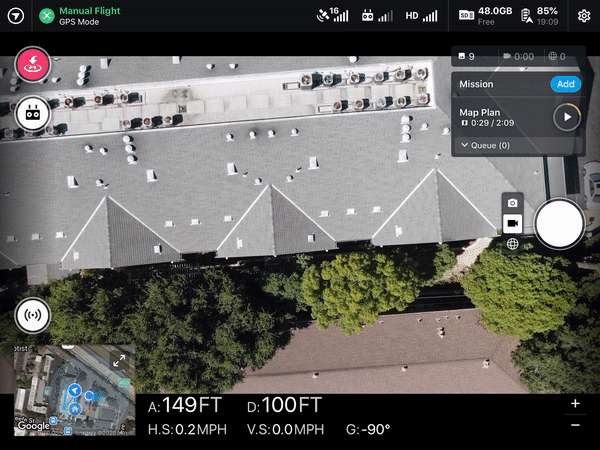
FAQ
Where can I fly?
DroneDeploy iOS app
Is web planning supported?
No, Manual Flight can only be used on mobile - there are no settings that need to be set in advance of flying
Which drones are supported?
All DroneDeploy DJI supported drones with physical controllers.
Are 3rd party cameras supported?
No, not at this time
Where does captured media go?
Photos and videos are captured to the drone's SD card
Does DroneDeploy records logs for manual flights?
Yes, and they can be found in the project settings.
Are there any limitations for capturing Pano's with Manual Flight?
Yes, Pano's can only be captured by manual flights if using the DroneDeploy app on a mobile device. You cannot capture Pano's via manual flights if using the DJI RC controller.